ProBlogger: How I Use Email Newsletter to Drive Traffic and Make Money |  |
| How I Use Email Newsletter to Drive Traffic and Make Money Posted: 30 Oct 2009 07:09 AM PDT Yesterday I shared 6 reasons that I find email newsletters to be a more effective way of driving traffic to and making money from blogs than RSS. Today I want to show you exactly how I do it. Firstly a word about technology – I use Aweber to deliver my emails (I talk about why here). However you can use pretty much any email newsletter service for the process I outline below as long as it allows you to set up an auto-responder or sequence of emails. I should also say that the process I’m about to share has evolved over time. It started out very very simple and has slowly developed with time – in fact it continues to develop as I learn more and by no means is where I want to take it…. yet. Lets start with a visual on how my process looks (click to enlarge) before I explain the elements: Reader Subscribes
The pop-up is set to only show once per visitor (unless they’re blocking cookies) and while it is intrusive and I was very hesitant about adding it – it’s incredibly effective at getting readers to signup. I switched to using this Pop-Up signup technique just on a year ago and at the time wrote up how it took me from getting 40 confirmed signups a day to 350 over night here. Since that time subscriber numbers have continued to climb – I now get around 500 new confirmed subscribers a day. This adds up to around 180,000 a year which is exciting growth. It does annoy a handful of readers (I get an email or two per month) but for the payoff it’s something I’ve decided to continue with. Welcome Email
I’m presuming that most people who sign up for the newsletter are new to the site so it’s a great opportunity to introduce myself, show them around and help get their expectations right about the site. This welcome email has a site logo, my picture, some links to key parts of the site like the forum, some suggested reading for catching up on key posts in our archives (I send them to a few ‘sneeze pages‘ that send them deep within the archives and get them viewing multiple pages) and shares what the subscriber will receive in the coming weeks in terms of future emails. The email also asks people to add the email address that emails are sent from to their white list/contact list to help ensure emails are delivered. It’s written in a personal and friendly style and seems to connect as I get a lot of replies to this email from new subscribers thanking me for the personal welcome. Weekly Updates
You can see one of my more recent ones here (although it loses some of the formatting in the web version) where you can see that these emails have a bit of a structure. I usually have the following sections in these weekly updates:
I do mix things up a bit. Some weeks I’ll run a little promotion of our Twitter of Facebook accounts, other weeks I might throw in some older posts form the archives that people may not have seen and sometimes I’ll run a promotion encouraging readers to forward the email onto a friend. Really anything can go in these emails as long as they’re on topic and useful The main goals of these weekly updates are to:
Readers love these newsletters because while they’re largely links to the site the links are all content rich and useful resources. I title these emails ‘Photography Tips for Your Weekend’ and that’s how many of our readers use them – as a spring board into their weekend with their cameras. Note: these emails are manually put together. They take me an hour or two a week to do. There are tools that will send out automated update emails (Aweber has one) but I prefer to do it manually to ensure that the emails are tailored for maximum impact and usefulness. Themed UpdatesI’ve written about this concept once before here on ProBlogger in a post titled How 24 Hours of Work Will Send Millions of Readers to My Blog. The idea really came about when I realised that the majority of my blogs thousands of pages of content was going largely unseen by new readers to my blog. While I would occasionally link back to key posts most of my archives don’t get a lot of traffic. These ‘themed updates’ are all about sending readers back to old but useful content around a single theme. Here’s how they work. I use the ‘auto responder’ or ‘followup’ feature of Aweber to set up these emails. This means that they go out at pre-determined intervals to readers a certain number of days after their last scheduled email. The first email in the sequence is the ‘welcome email’ that I mentioned above. 8 Days after that email goes out the subscriber receives the first ‘themed’ email. The topic is ‘portraits’ and is a newsletter that contains a short intro to the topic and then some links back to some of our most useful portrait photography tips. It also has a few recommendations of good books on portraiture (with affiliate links). 30 days after this portraits email they get another themed email (remember they’re getting weekly updates in between). This email is about ‘exposure’ (pictured right – click to enlarge) and contains links to some of our best posts on subjects like Aperture, Shutter Speed etc. It also contains a couple of recommendations to good books on the topic (with affiliate links to Amazon). 30 days later they get an email on composition (same format as above with links to archive posts and books). 30 days later they get another themed email. The main goals of these weekly updates are to:
These emails do take some time to set up but once they’re set up they become automated and go out every day without me ever having to think about them. With 500 people signing up for my newsletter every day I know that 500 people are getting each of these emails on a daily basis. I have 6 of these emails set up in a sequence at present and add more to the list every now and again so I know 3000 people in total get them each day of the week – forever. Promotions
I use the auto-responder sequence mentioned above to deliver these (they’re going to go out every month or two) and the content of these emails is to highlight a resource or product that I recommend to readers. The products are affiliate products that I take a commission from any sale of. We disclose that relationship in the email and get a lot of positive feedback on the disclosure from readers. The key with these promotional emails is to choose products that you genuinely recommend. The reason for this is that at any point subscribers can leave your list – if you push too hard or recommend dodgy products they can leave (with a bade taste in their mouth). It can be hard to find quality products – I’ve found there to be a lot of junky products in my niche for example – but when I recently found a product that I believed in (123 digital imaging) I knew I had my first product to add to the sequence. I only sent this first promotion email 17 days ago so it’s yet to go out to everyone on the list but it’s generated 500 or so sales and will continue to sell as long as the product is on the market as it goes to another 500 people every day. In many ways it’s become a nice little passive income with a few sales every day being generated. When we release our first ebook in the coming weeks it will also be added to the sequence of emails in a similar way. The main goals of these weekly updates are to:
Summing UpAll in all I find that the above mix of emails that we send out to our list gets very positive results. I work hard to keep them a ‘win/win’ for both our readers to get useful and relevant information but for me/the site to generate income. So far I think I’ve got the balance right – I regularly get emails from readers saying thanks for the newsletter and if I’m even an hour or two late sending it get people emailing to ask where it is. On a revenue front it’s increasingly profitable – between the sales of products and the ad revenue increases from the increased traffic it certainly has become a central part of my income stream to have this email list. With the cycle as it is readers do occasionally get 2 emails in a week – however it’s never more than that and on most weeks it is just the one weekly email. I make it clear when they signup that it’s at least weekly to get this expectation right as I don’t want them feeling duped into signing up. I also use Aweber’s scheduling feature for the auto responder emails which allows you to specify what days of the week they can go out. I schedule the sequenced emails (the themed and promotional ones) so that they never go out on a Thursday or Friday (the same day as the weekly ones). Lastly I generally focus my efforts with this list on HTML emails. Aweber does give you the ability to send out a text email as well for those subscribers whose email system doesn’t allow HTML. For the text version I usually just send out a short email that links to a HTML version of the email. I did use to send out a full plain text email for these people but found that when I switched to a shorter email linking to the HTML version that most readers clicked through and appreciated seeing the images (this might be particular to my niche). So that’s how I’ve set up my email newsletters on DPS. It takes a fair bit of work to get some of it set up but as I mentioned in yesterdays post – the pay off has been great and continues to grow as we recruit new subscribers to the list. Post from: Blog Tips at ProBlogger. How I Use Email Newsletter to Drive Traffic and Make Money |
| You are subscribed to email updates from ProBlogger Blog Tips To stop receiving these emails, you may unsubscribe now. | Email delivery powered by Google |
| Google Inc., 20 West Kinzie, Chicago IL USA 60610 | |

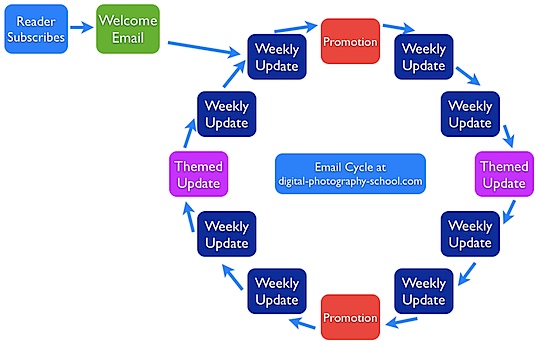

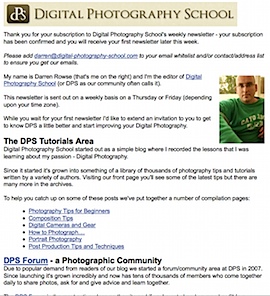

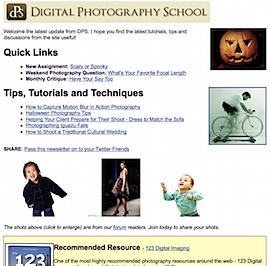



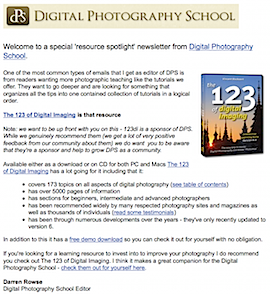
 This is the most recent addition to my sequence of emails and I’m still perfecting their use but the signs are very promising already.
This is the most recent addition to my sequence of emails and I’m still perfecting their use but the signs are very promising already.


Tidak ada komentar:
Posting Komentar